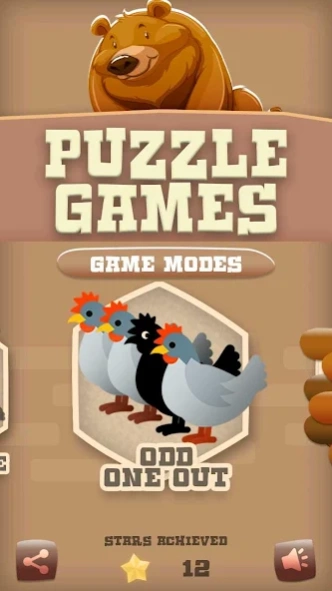Puzzle Games 2.0.9
Free Version
Publisher Description
Puzzle Games - Challenging Picture Puzzle Games to test your skills
Picture Puzzle Games is collection of different type of puzzle games to train and test your brain skills.
Exercise and train your brain as brain teaser and improve your creativity by solving each puzzle. You have to strategize at some difficult puzzles and conquer them. Someday, you will be king of the puzzle. RULE THE PUZZLE!
FEATURES
• We provide simple but innovative puzzles!
• Play quick & casual games with kids & family!
• Enjoy clean and simple graphics.
• Deep dive to best puzzle collection.
• Experience fully immersed enjoyment with unique level design!
• Experience highly optimized gameplay!
• Support mobile phones & tablets as an universal app.
• Timer Attach Mode.
• Free to play and pass the time quickly.
SHADOW MATCHING
Find the Correct shadow for a given Image.
Each Image has 4 Shadows and Need to choose correct answer to clean level
ODD ONE OUT
Identify the ODD image among all similar images.
SPOT THE DIFFERENCES
Spot the number of differences between two similar images.
PATH FINDING
Help to choose right path to reach destination .
MISSING PIECES
Identify the correct missing part of given image.
Lets Play and have fun !!
Privacy Policy: https://yoga-7c4fd.firebaseapp.com/privacy.html
About Puzzle Games
Puzzle Games is a free app for Android published in the Puzzle & Word Games list of apps, part of Games & Entertainment.
The company that develops Puzzle Games is Sigma App Labs. The latest version released by its developer is 2.0.9.
To install Puzzle Games on your Android device, just click the green Continue To App button above to start the installation process. The app is listed on our website since 2019-02-04 and was downloaded 1 times. We have already checked if the download link is safe, however for your own protection we recommend that you scan the downloaded app with your antivirus. Your antivirus may detect the Puzzle Games as malware as malware if the download link to com.sigmalabs.puzzlegame is broken.
How to install Puzzle Games on your Android device:
- Click on the Continue To App button on our website. This will redirect you to Google Play.
- Once the Puzzle Games is shown in the Google Play listing of your Android device, you can start its download and installation. Tap on the Install button located below the search bar and to the right of the app icon.
- A pop-up window with the permissions required by Puzzle Games will be shown. Click on Accept to continue the process.
- Puzzle Games will be downloaded onto your device, displaying a progress. Once the download completes, the installation will start and you'll get a notification after the installation is finished.